- #1
- 18,814
- 13,656
I get PF to work just fine with Chrome and Edge but it's a mess with Firefox. I've cleared the cache, closed Firefox and opened it again. No joy. Anyone else using Firefox here and NOT having problems?
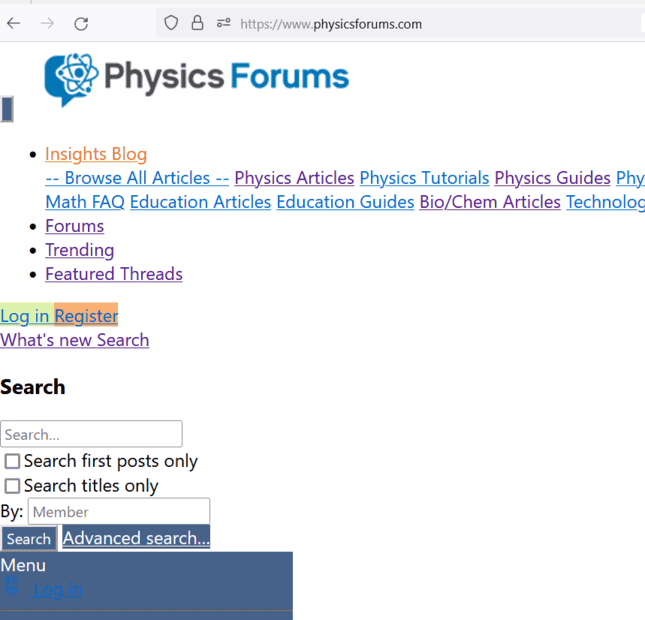
Also, FYI, I'm using Windows 10 and Firefox says I have the latest version
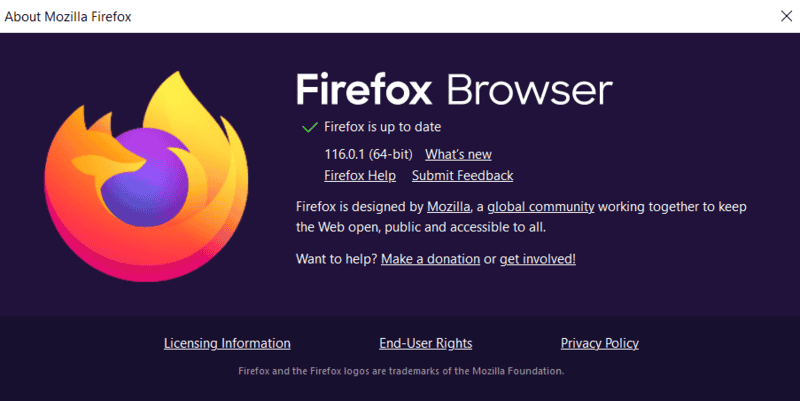
Also, FYI, I'm using Windows 10 and Firefox says I have the latest version