- #1
Muskyboi
- 10
- 0
Is there a tool that can convert something like this:
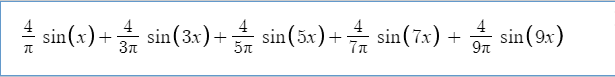
which when copied as plain text looks like this: \frac{4}{\pi}\sin\left(x\right)+\frac{4}{3\pi}\sin\left(3x\right)+\frac{4}{5\pi}\sin\left(5x\right)+\frac{4}{7\pi}\sin\left(7x\right)+\frac{4}{9\pi}\sin\left(9x\right)
To this: 4/pi*sin(x)+4/(3pi)*sin(3x)+4/(5pi)*sin(5x)+4/(7pi)*sin(7x)+4/(9pi)*sin(9x)
which when copied as plain text looks like this: \frac{4}{\pi}\sin\left(x\right)+\frac{4}{3\pi}\sin\left(3x\right)+\frac{4}{5\pi}\sin\left(5x\right)+\frac{4}{7\pi}\sin\left(7x\right)+\frac{4}{9\pi}\sin\left(9x\right)
To this: 4/pi*sin(x)+4/(3pi)*sin(3x)+4/(5pi)*sin(5x)+4/(7pi)*sin(7x)+4/(9pi)*sin(9x)

 ) accepts ##\pi## as a name, but of course it wants all the asterisks
) accepts ##\pi## as a name, but of course it wants all the asterisks