- #1
Dexterous
- 10
- 0
Hello i need to show with pspice plot the point-contact of diode.
this is the circuit and the values i need:


the right solution should look like this plot

but this is the plot i see
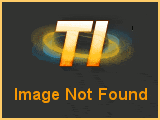
thx in advance!
this is the circuit and the values i need:
the right solution should look like this plot
but this is the plot i see
thx in advance!
