PhDeezNutz
- 849
- 556
- Homework Statement
- This is not so much a homework question but I figured this is the best place to ask for help
According to Jackson (9.18) the ##\vec{B}## and ##\vec{E}## fields of a radiating electric dipole (modulo the time dependence) are
##\vec{B}_{\left( \ell = 1 \right)} = \frac{1}{4\pi} \sqrt{\frac{\mu}{\epsilon}} k^2 \frac{e^{ikr}}{r} \left( 1 - \frac{1}{ikr}\right) \hat{r} \times \vec{p}##
and
##\vec{E}_{\left(\ell =1 \right)} = \frac{1}{4 \pi \epsilon} \left[ k^2 \left( \hat{r} \times \vec{p} \right) \times \hat{r} \frac{e^{ikr}}{r} + \left[ 3 \left(\hat{r} \cdot \vec{p} \right) \hat{r} - \vec{p}\right] \left( \frac{1}{r^3} - \frac{ik}{r^2}\right)e^{ikr}\right]##
I'd like to plot a snapshot of Poynting vector field at time ##t=0## and then eventually string together an animation with a for loop. Something like the following albeit in 3 dimensions instead of two
https://upload.wikimedia.org/wikipedia/commons/2/2e/DipoleRadiation.gif
- Relevant Equations
- Taking the fields above and breaking them apart by spherical basis components I get
##\vec{B_{(\ell = 1)}} = \frac{1}{4 \pi } \sqrt{\frac{\mu}{\epsilon}} e^{ikr} \left( \frac{k^2r^2 + ikr}{r^3}\right) p_\theta \hat{\phi} - \frac{1}{4 \pi } \sqrt{\frac{\mu}{\epsilon}} e^{ikr} \left( \frac{k^2r^2 + ikr}{r^3}\right) p_\phi \hat{\theta}##
and
##\vec{E}_{\ell =1} = \frac{1}{2 \pi \epsilon} \left(\frac{e^ikr}{r^3} \right) \left( - i kr +1\right) p_r \hat{r} + \frac{1}{4 \pi \epsilon} \left( \frac{e^{ikr}}{r^3} \right) \left( k^2r^2 + ikr -1 \right) p_\theta \hat{\theta} + \frac{1}{4 \pi \epsilon} \left( \frac{e^{ikr}}{r^3} \right) \left( k^2r^2 + ikr -1 \right) p_\phi \hat{\phi}##
Also from what I understand when dealing with complex valued vectors the Poynting Vector is defined as
##\vec{S} = \frac{1}{2}Re\left(\vec{E} \times \vec{H}^{*} \right) = \frac{\mu}{2}\left( \vec{E} \times \vec{B}^{*}\right)##
For some strange reason the spherical basis convention in matlab is different from the physics convention so ##\vec{B}## and ##\vec{E}## in the matlab convention
[img]https://www.mathworks.com/help/phased/ref/spherical_basis.png[\img]
##\vec{B} = -\frac{1}{4 \pi } \sqrt{\frac{\mu}{\epsilon}} e^{ikr} \left( \frac{k^2r^2 + ikr}{r^3}\right) p_{el} \hat{az} + \frac{1}{4 \pi } \sqrt{\frac{\mu}{\epsilon}} e^{ikr} \left( \frac{k^2r^2 + ikr}{r^3}\right) p_{az} \hat{el} ##
##\vec{E} = \frac{1}{4 \pi \epsilon} \left( \frac{e^{ikr}}{r^3} \right) \left( k^2r^2 + ikr -1 \right) p_{az}\hat{az} + \frac{1}{4 \pi \epsilon} \left( \frac{e^{ikr}}{r^3} \right) \left( k^2r^2 + ikr -1 \right) p_{el}\hat{el} + \frac{1}{2 \pi \epsilon} \left(\frac{e^ikr}{r^3} \right) \left( - i kr +1\right) p_r \hat{r} ##
Since this is in the long wave length limit we have to appropriately choose the wave number and magnitude of the dipole moment. I will show my reasoning for "the scales" later.
I've attached a .txt file of my script for those who want to take a look at it
Here's a picture of my vector field at time t = 0
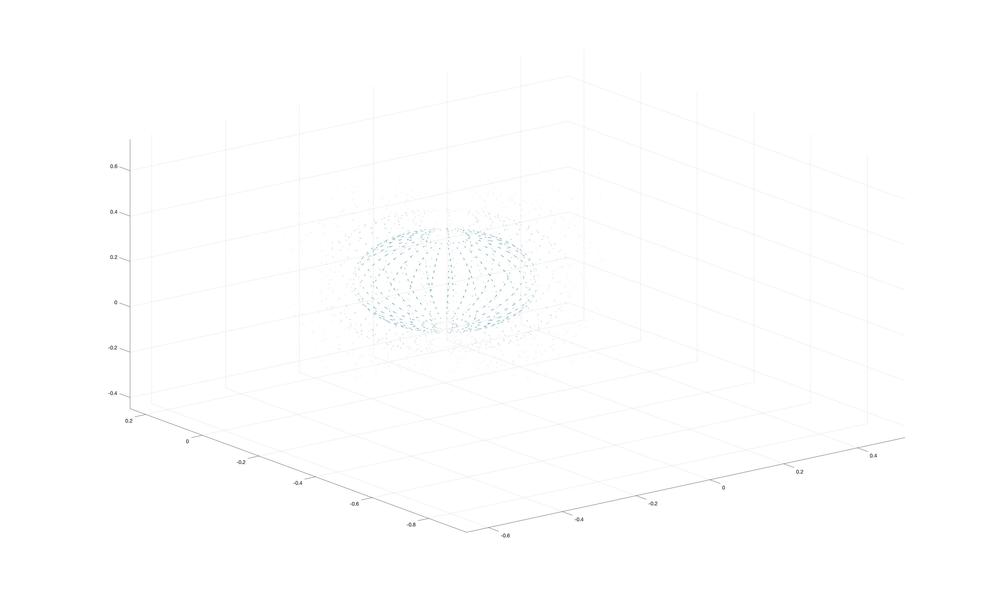
I'm very concerned about this picture because from my understanding the Poynting vector is supposed to point outwards and not loop back around, this looks nothing like the Poynting Vector field in the wikipedia .gif and I'm almost certain that I converted Jackson's formulas correctly.
The only thing I can think of is that my range of my grid is only in the "near/static zone" where maybe the Poynting Vectors do loop back around. The problem is when I expand my range the vector field is so "sparse" that it's hard to discern any salient features.
I think my problem is a problem of scale.
And since we are talking about scale I think I should qualify some of my choices for values of ##k## and ##p## as well as the range.
In the long wavelength limit ##\lambda \gg d \Rightarrow \frac{2 \pi}{k} \gg d## where ##d## is the dimension of the charge distribution creating the dipole. ##k \ll \frac{2 \pi}{d}##Starting off with arbitrary values
n = 25;
rmin = 0.2;
rmax = 2.0;
phi = linspace(-pi,pi - ((n)^(-1))*2*pi,n);
theta = linspace(-0.5*pi,0.5*pi - ((n)^(-1))*2*pi,n);
r = linspace(rmin,rmax,n);
Notice I have filtered out the origin by creating a sphere around it with diameter 0.4. To me that means I have implicitly assumed ##d = 0.4##. That means ##k \ll 5 \pi##. To me "much much less than" means 3 orders or magnitude so ##k = \frac{5 \pi}{1000} ##
I chose p according to
p = 0.001*(r(n-1)-r(n-2));
p = [0;0;p];
My reasoning is that we want a dipole moment that is small compared to the spatial steps of r, that way we get more variations over a small area and therefore can discern more salient features.
Again, I think my problem is a problem of scale that I don't know how to fix. I want to find a way to capture the salient features of the near, intermediate, and radiation zone without expanding my view so much that the vectors are so small that they disappear.....perhaps I should expand the spatial range and normalize my vectors? I'm going to try that...but I'm going to leave this thread up incase someone is able to make suggestions that I haven't even thought about/correct my work both computationally and conceptually. I'm pretty sure my component wise calculation of Jackson's formulas are right so maybe I messed up in converting to the MATLAB convention?
Every bit of help is appreciated.
In case people have apprehensions about downloading a .txt file I'll just copy and paste my entire script in the next post.
Here's a picture of my vector field at time t = 0
I'm very concerned about this picture because from my understanding the Poynting vector is supposed to point outwards and not loop back around, this looks nothing like the Poynting Vector field in the wikipedia .gif and I'm almost certain that I converted Jackson's formulas correctly.
The only thing I can think of is that my range of my grid is only in the "near/static zone" where maybe the Poynting Vectors do loop back around. The problem is when I expand my range the vector field is so "sparse" that it's hard to discern any salient features.
I think my problem is a problem of scale.
And since we are talking about scale I think I should qualify some of my choices for values of ##k## and ##p## as well as the range.
In the long wavelength limit ##\lambda \gg d \Rightarrow \frac{2 \pi}{k} \gg d## where ##d## is the dimension of the charge distribution creating the dipole. ##k \ll \frac{2 \pi}{d}##Starting off with arbitrary values
n = 25;
rmin = 0.2;
rmax = 2.0;
phi = linspace(-pi,pi - ((n)^(-1))*2*pi,n);
theta = linspace(-0.5*pi,0.5*pi - ((n)^(-1))*2*pi,n);
r = linspace(rmin,rmax,n);
Notice I have filtered out the origin by creating a sphere around it with diameter 0.4. To me that means I have implicitly assumed ##d = 0.4##. That means ##k \ll 5 \pi##. To me "much much less than" means 3 orders or magnitude so ##k = \frac{5 \pi}{1000} ##
I chose p according to
p = 0.001*(r(n-1)-r(n-2));
p = [0;0;p];
My reasoning is that we want a dipole moment that is small compared to the spatial steps of r, that way we get more variations over a small area and therefore can discern more salient features.
Again, I think my problem is a problem of scale that I don't know how to fix. I want to find a way to capture the salient features of the near, intermediate, and radiation zone without expanding my view so much that the vectors are so small that they disappear.....perhaps I should expand the spatial range and normalize my vectors? I'm going to try that...but I'm going to leave this thread up incase someone is able to make suggestions that I haven't even thought about/correct my work both computationally and conceptually. I'm pretty sure my component wise calculation of Jackson's formulas are right so maybe I messed up in converting to the MATLAB convention?
Every bit of help is appreciated.
In case people have apprehensions about downloading a .txt file I'll just copy and paste my entire script in the next post.
 ;
;


