chart2006
- 11
- 0
Set R1 = R2 = 500 ohms, then choose any R3 and plot I versus V1 and V2 for V1 and V2 are between 1 and 2 volts until you find a value of R3 that limits the magnitude of the current to .5 to 2mA.
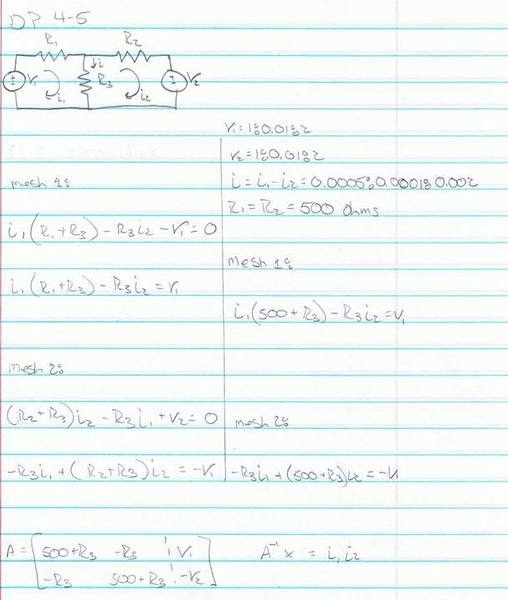 ;
;
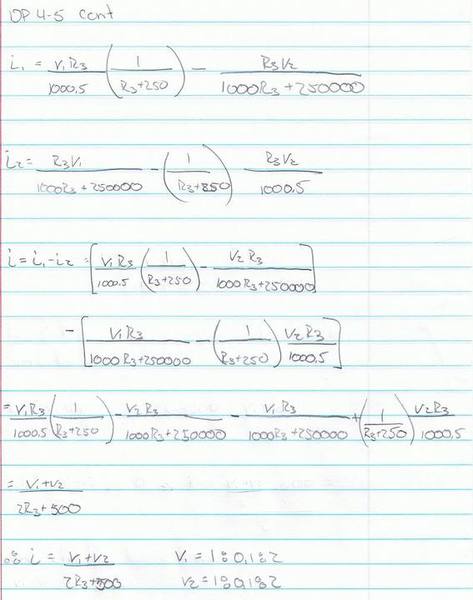
KCL
i1, i2 = inv(A)*x
i = i1 - i2
I made some large changes and found a few errors with my previous attempt so I deleted that photo and added the new photo of my current work. The equation was derived from using the formula above in reference to matrices. My question is whether or not this is accurate and if so why are my values off? The closest value i can determine is when R3 = 1000 however it doesn't give me i from .5 to 2mA (0.0005 to 0.002). Checking from the extreme values of the source voltage when R3 = 1000:
Low: v1 = v2 = 1, i = .0008A
High: v1 = v2 = 2, i = .0016A
KCL
i1, i2 = inv(A)*x
i = i1 - i2
I made some large changes and found a few errors with my previous attempt so I deleted that photo and added the new photo of my current work. The equation was derived from using the formula above in reference to matrices. My question is whether or not this is accurate and if so why are my values off? The closest value i can determine is when R3 = 1000 however it doesn't give me i from .5 to 2mA (0.0005 to 0.002). Checking from the extreme values of the source voltage when R3 = 1000:
Low: v1 = v2 = 1, i = .0008A
High: v1 = v2 = 2, i = .0016A
Last edited: